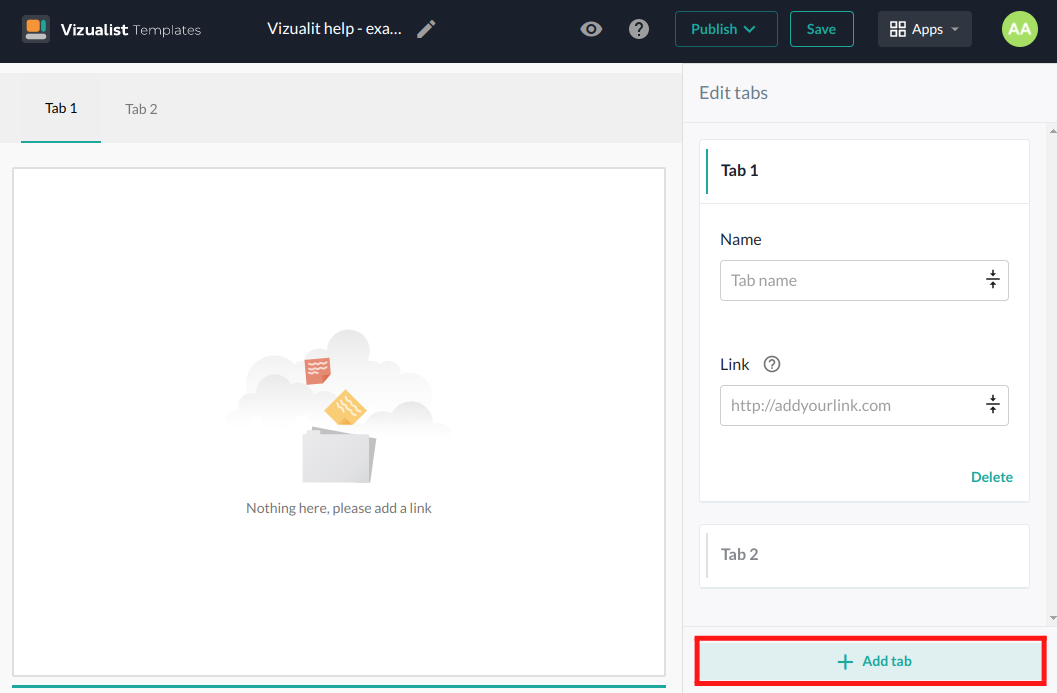Edit tabs
Tab name
By default, tab names are given. If you want to give a specific name for your tab, follow these steps:
-
Click on the tab you want to edit.
You can select it from the Navigation bar or from the Edit tabs list.
-
Enter the new name into the Name field.
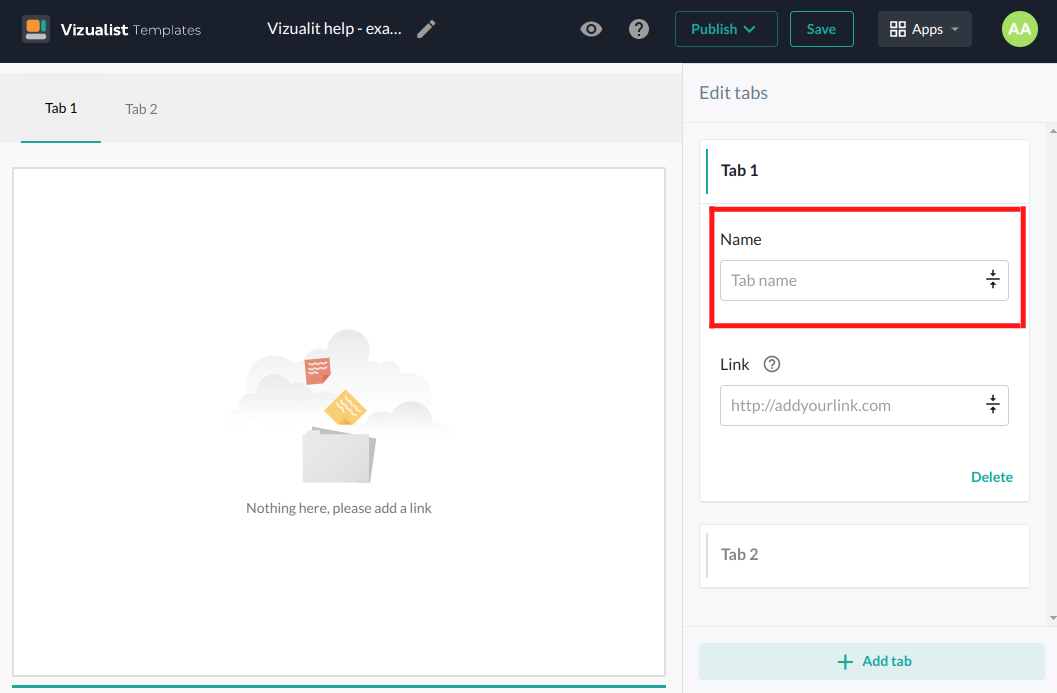
Add link
-
Select the tab where you want to add the link.
-
Enter the link in the link text field.
Only links that can be embedded are supported.
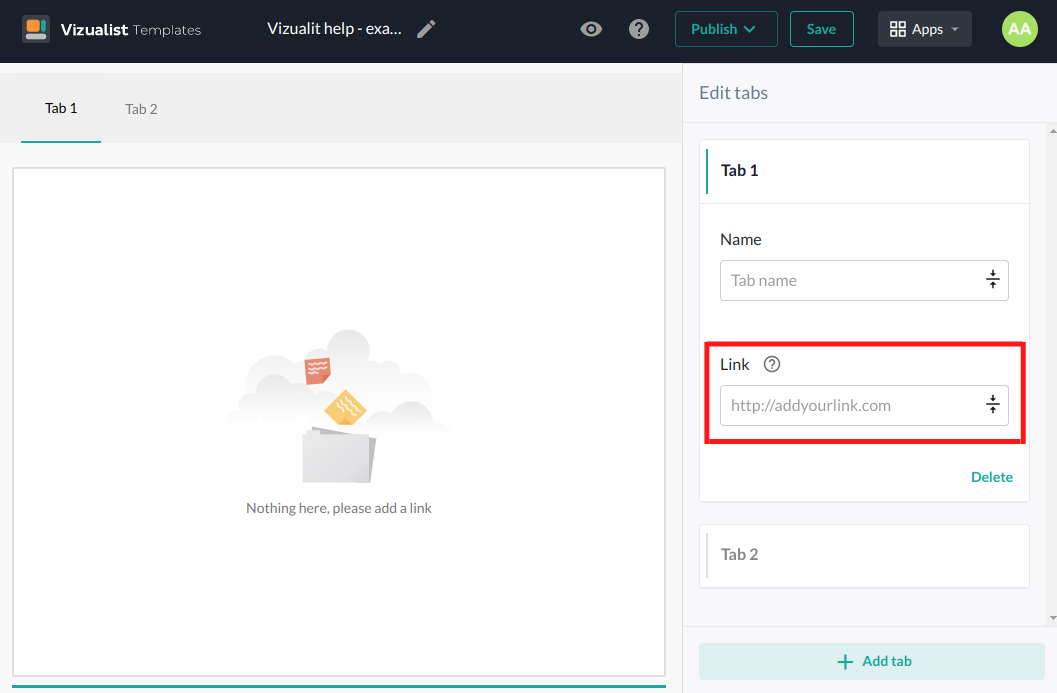
Delete tab
If you decide that you want to remove some tabs, select the tab you want to delete and click on the Delete button in the lower right corner of the Edit tab box.
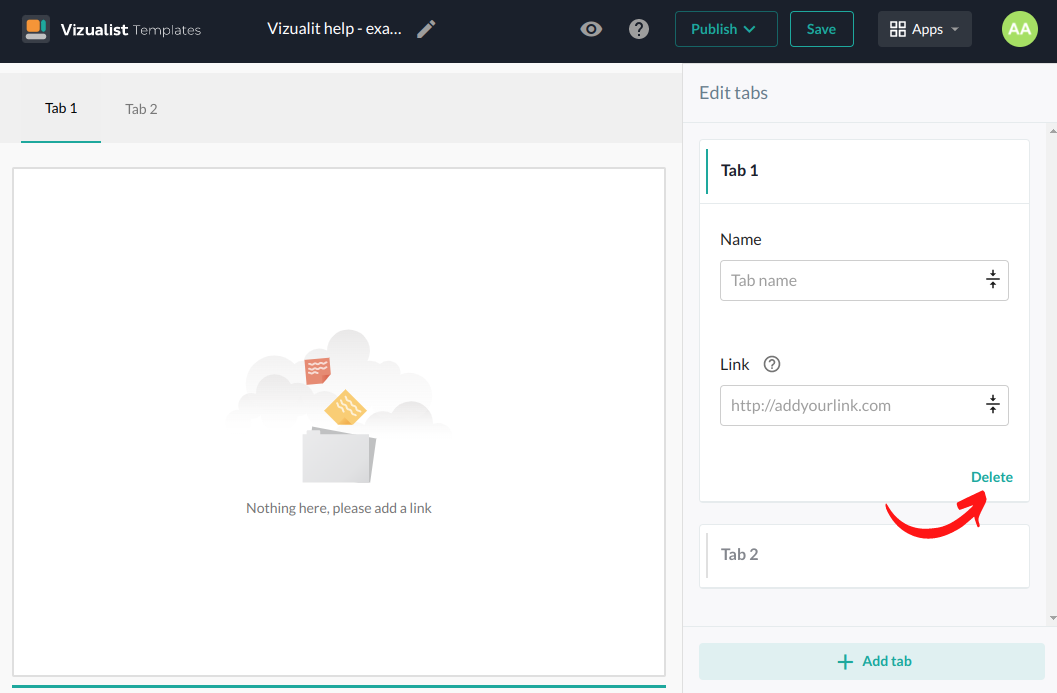
Add tab
Add a new tab by clicking the Add tab button at the bottom of the edit tabs panel.