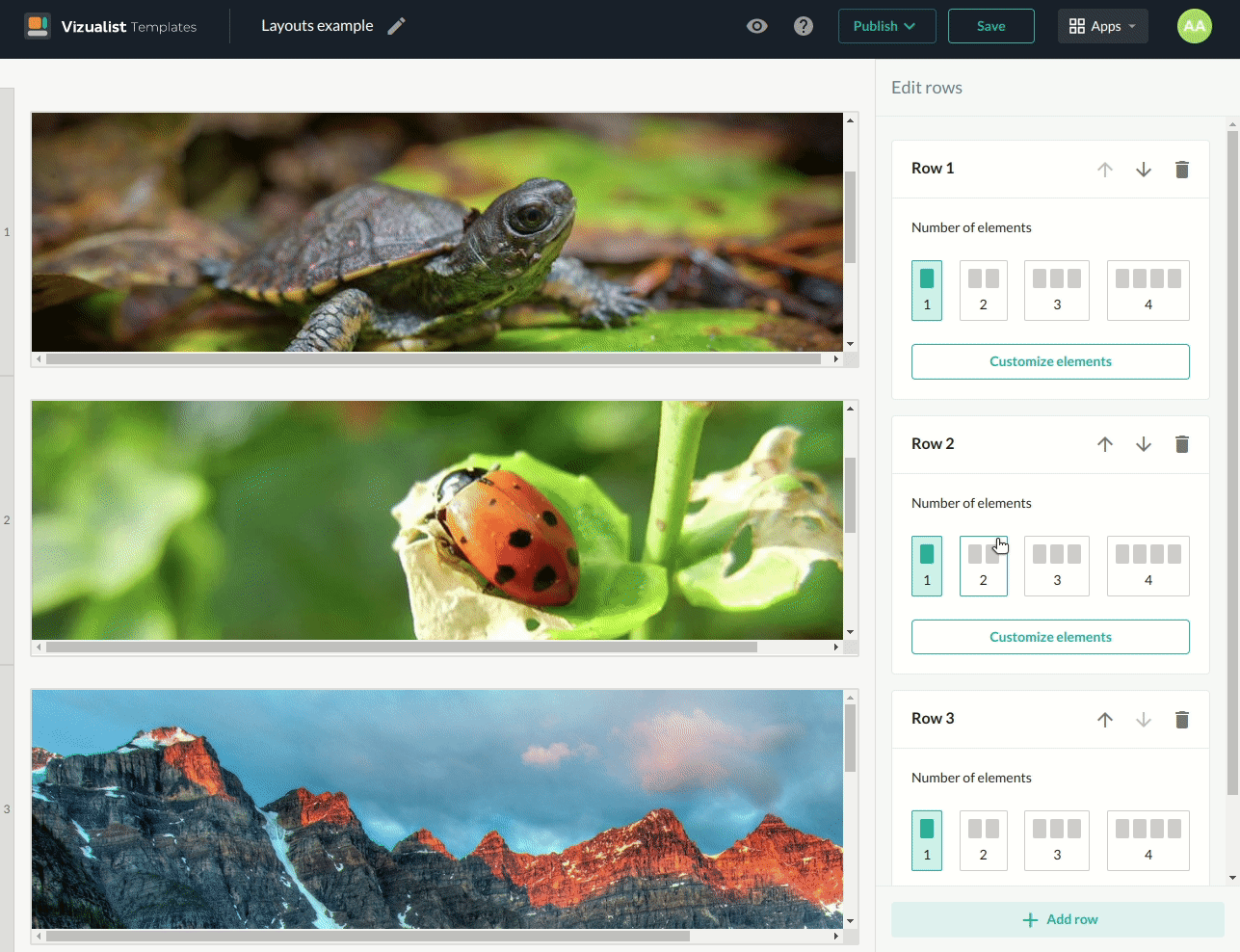Edit rows
Number of elements in a row
You can choose how you want your row to look. The minimum number of elements in a row is one and the maximum is four. Choose which option best suits your layout.

Add rows
If you decide that you need more than one row, click on the Add row button, and you will add another row to your layout.
Maximum number of rows is four.
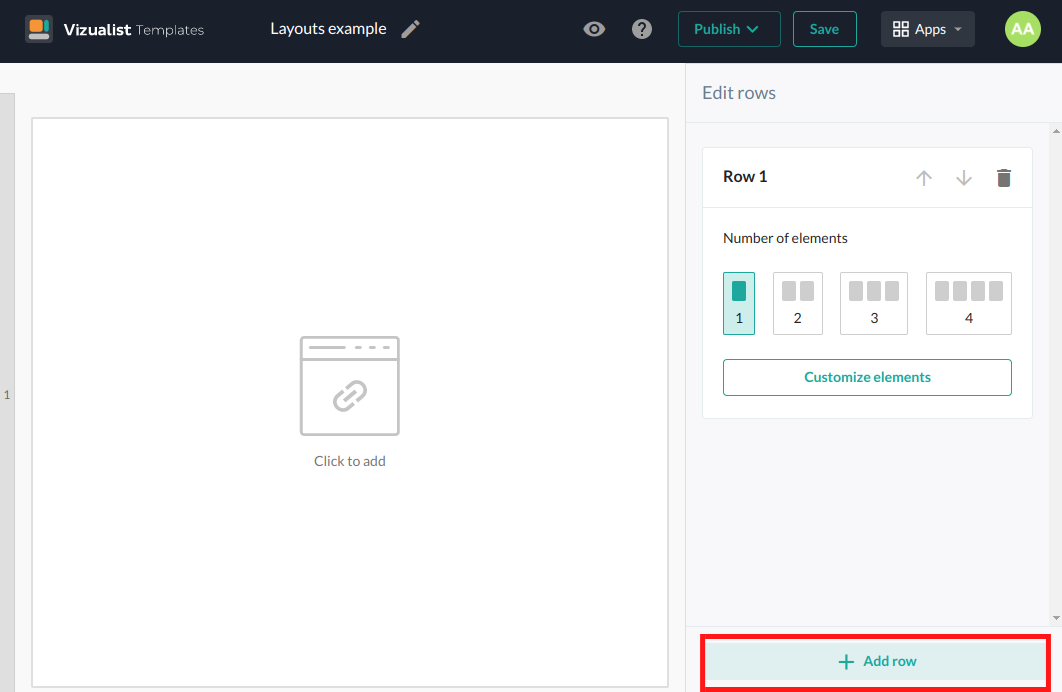
Delete rows
You can simply delete rows by clicking the Delete row button in the upper right corner of the edit row box.
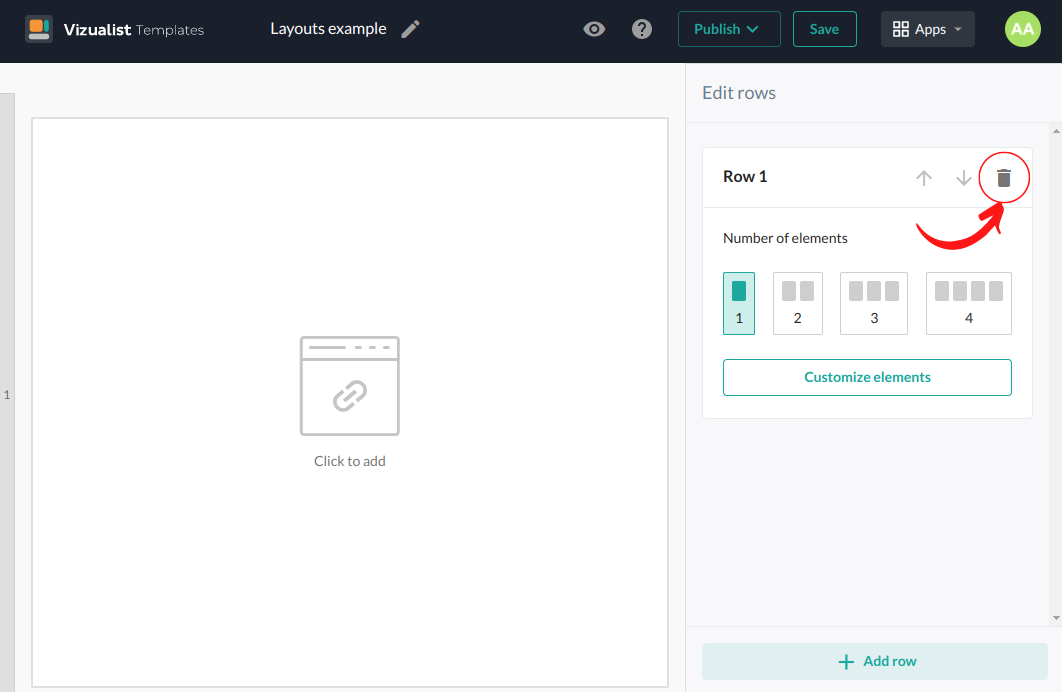
Move rows
After you create your rows, you may want to change the order. Click on the Move row up or Move row down depending on where you want to move the row.