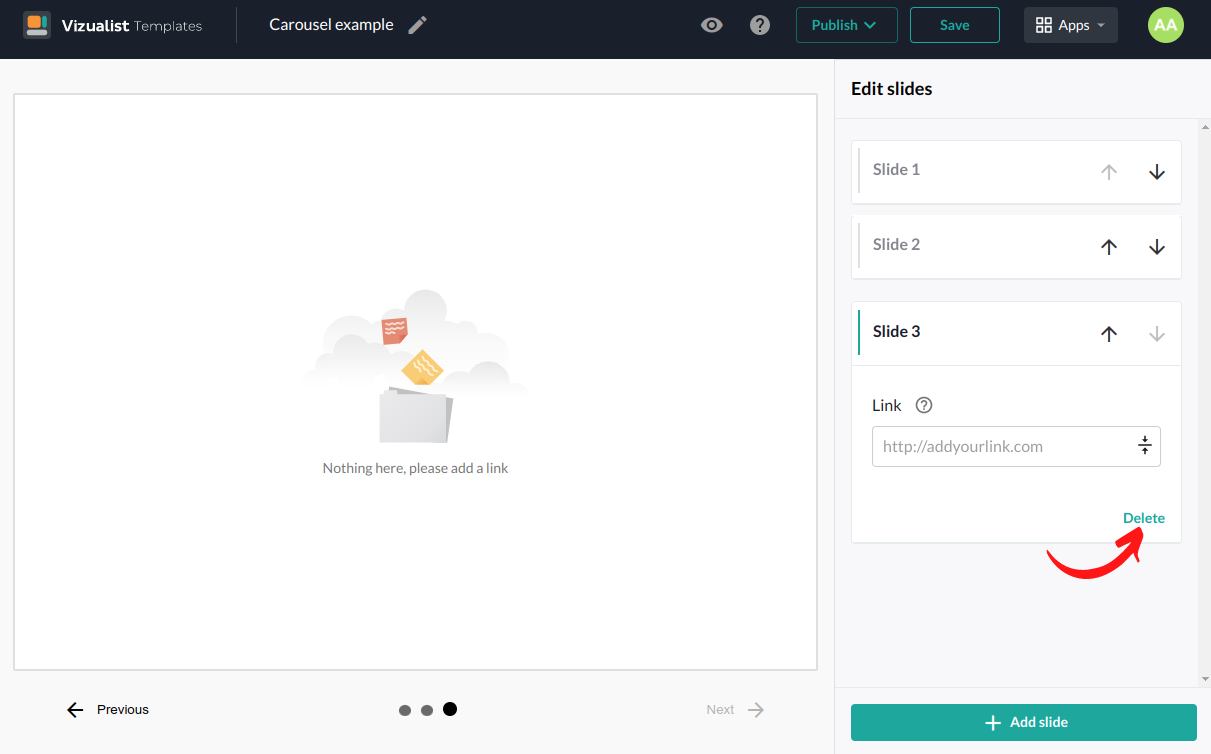Edit slides
Insert link
-
Click on the slide you want to add a link
-
Add link into the link text field.
Only links that can be embedded are supported.
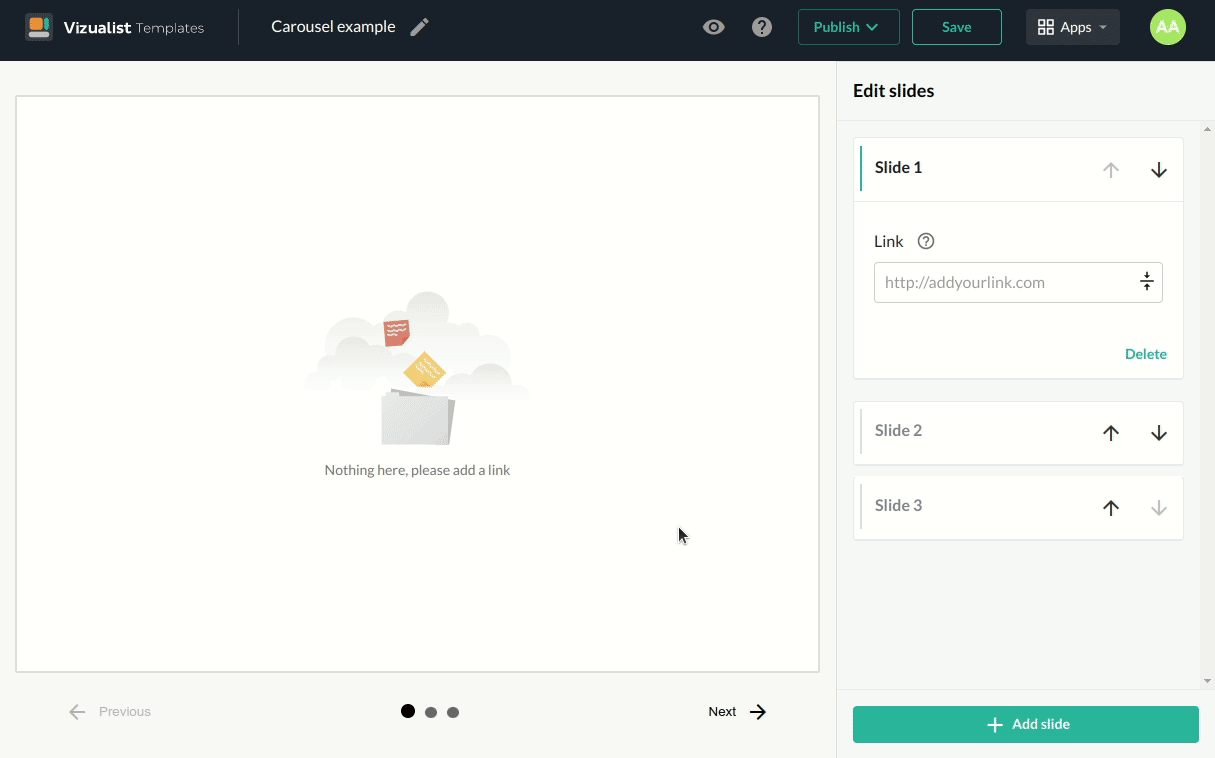
Move slides
After you create your slides, you may want to change the order of the slides. Click on the Move Slide Up or Move Slide Down
depending on where you want to move the slide.
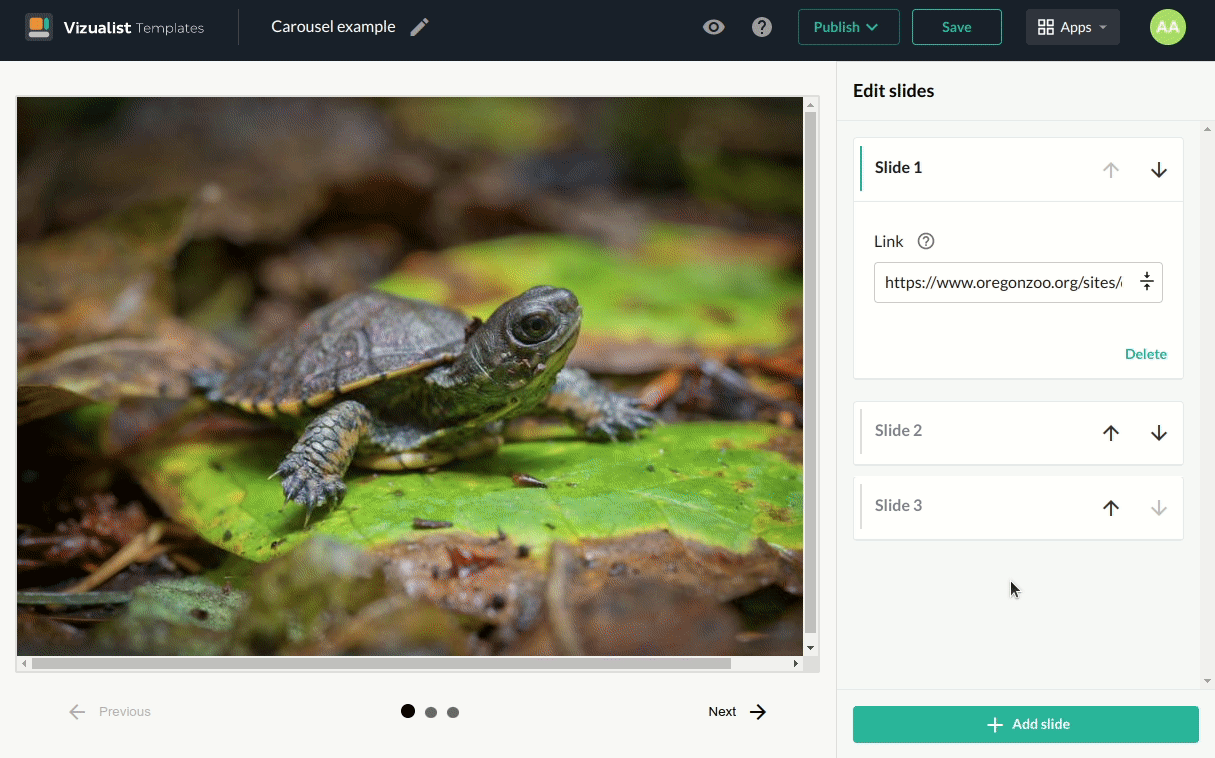
Move through slides
You can move through slides by clicking on the previous or next
button.
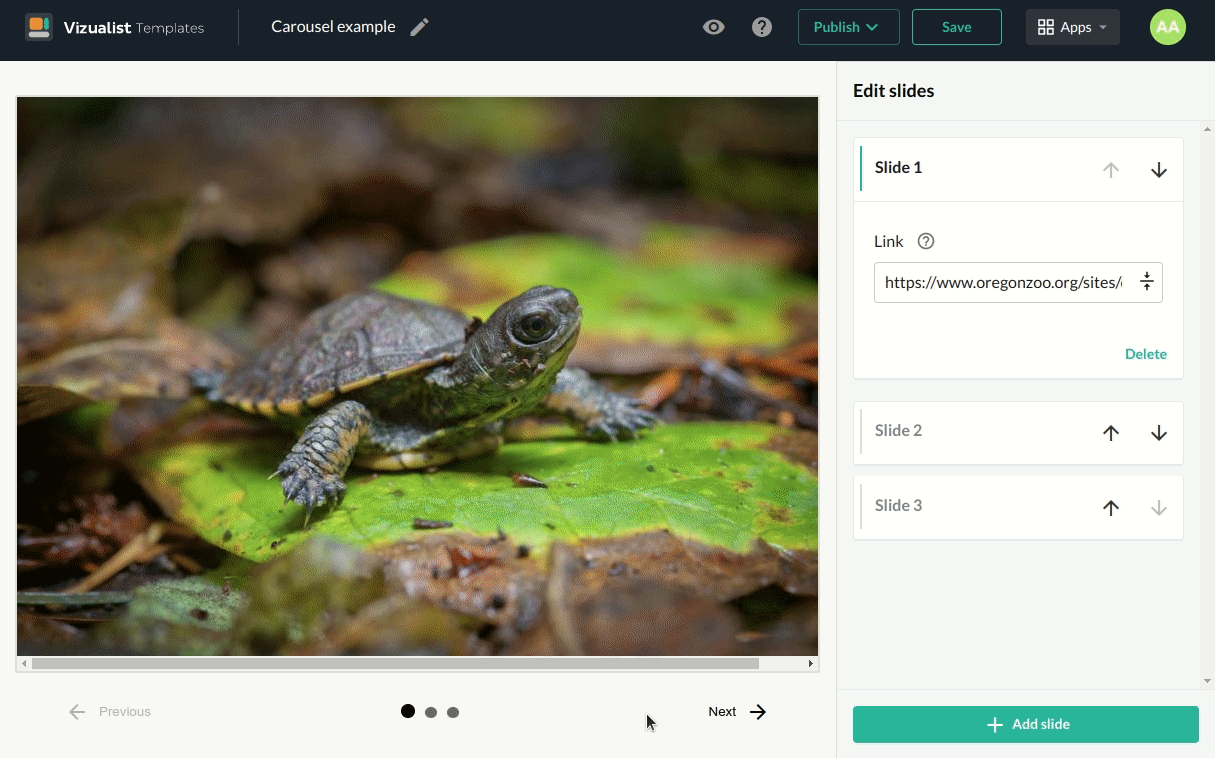
Add slides
To add a new slide simply click on the Add slide button at the bottom of the Edit slides panel.
Maximum number of slides is fifteen.
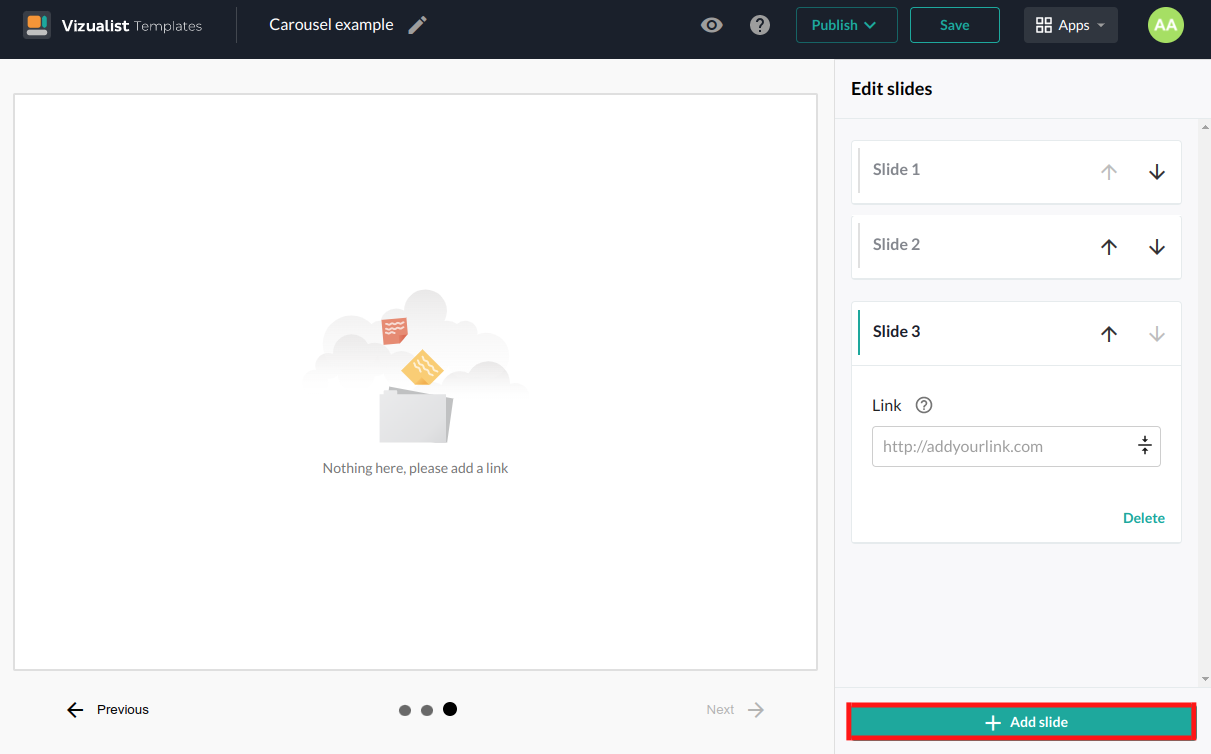
Delete slide
-
Click on the slide you want to delete.
-
Click the delete button.