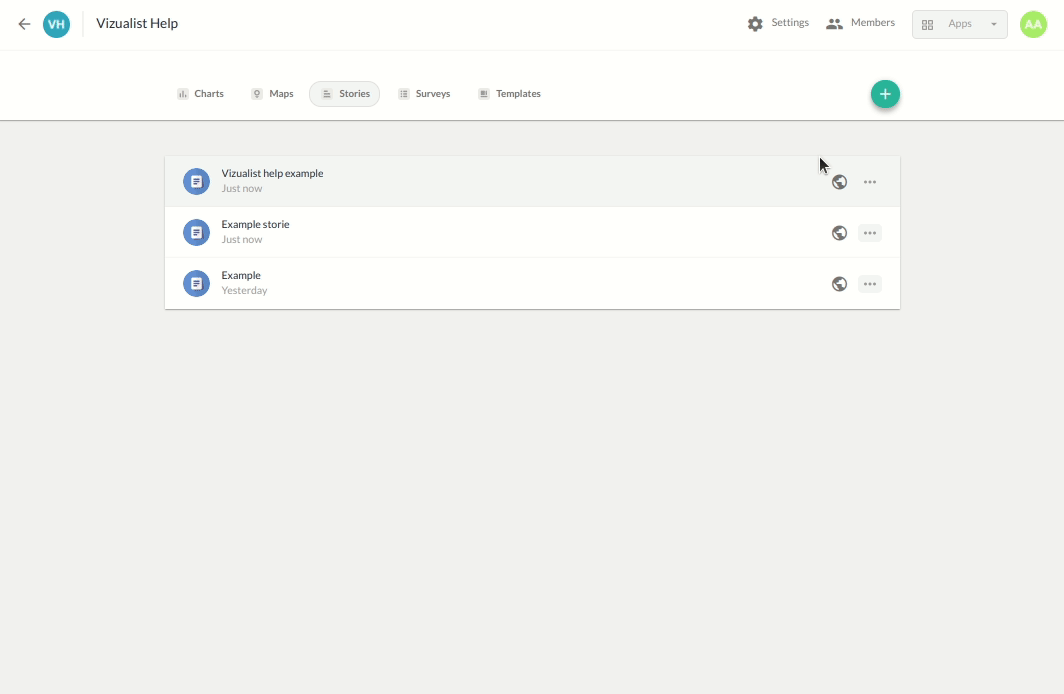Rename story
You can easily rename a story in a project you're a member of.
When you just log in to the Vizualist dashboard, you get an overview of all your projects and stories saved in projects you're a member of.
-
In the stories list, locate the story you want to rename.
-
On the right-hand side of the story, click the more icon
.
-
Click Rename.
-
Type in the new name.
-
Click Update asset.