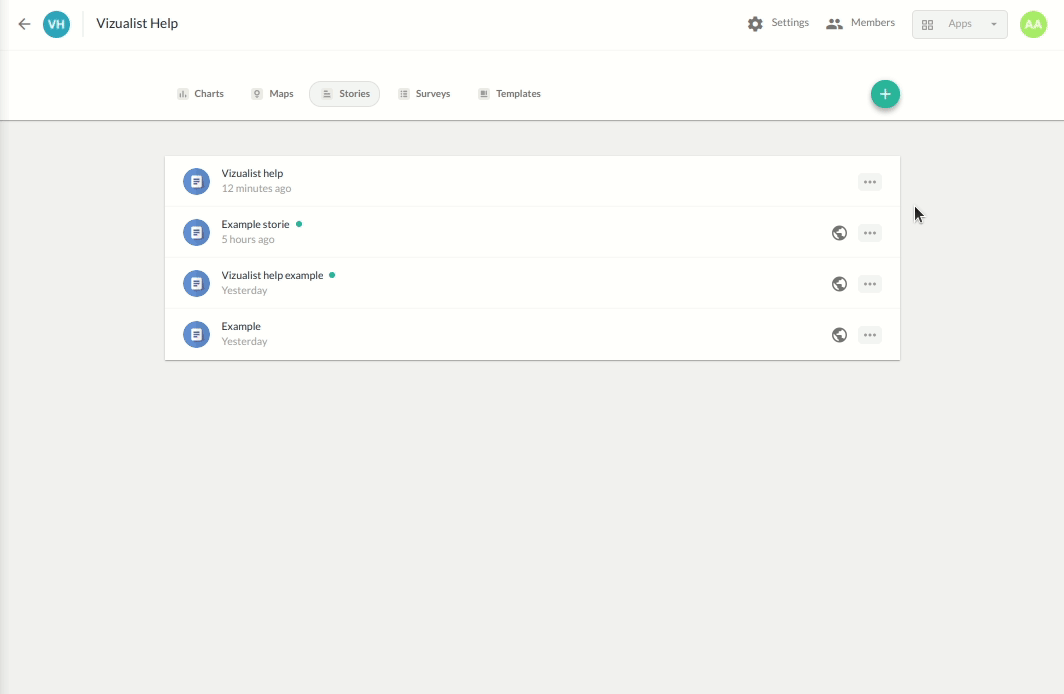Move story
All your stories are saved in projects, but the move option allows you to quickly move the story from one project to another.
-
On the Vizualist dashoard, find a project where your story is.
-
Click the more icon
.
-
Click Move To…
-
Choose an organization.
-
Choose a project by scrolling down the list or entering the name of the project in the search bar.
-
Click Move To.