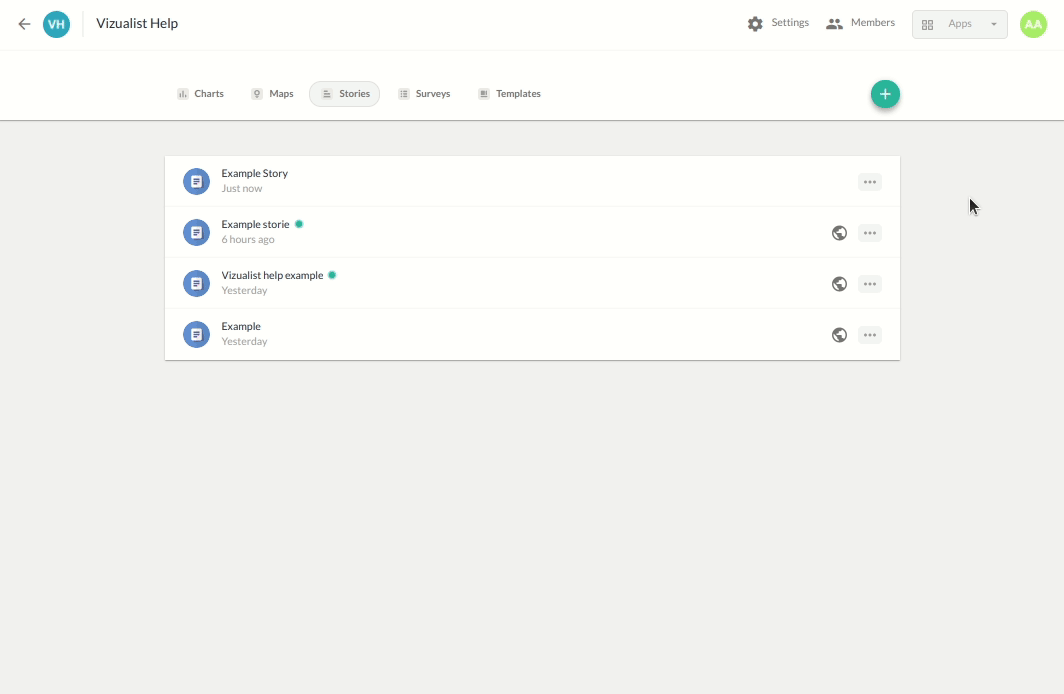Delete story
If you no longer need a story, you can easily delete it from a project.
When you first log in to the Vizualist dashboard, you get an overview of all your projects that you're a member of.
- Find a project where your story is.
- Select the Stories tab and locate the story you want to delete.
- On the right-hand side of the story you want to delete, click the more icon
.
- Click Delete.
- In the popup window, click Delete asset to confirm or Cancel to return to the previous window without deleting the story.