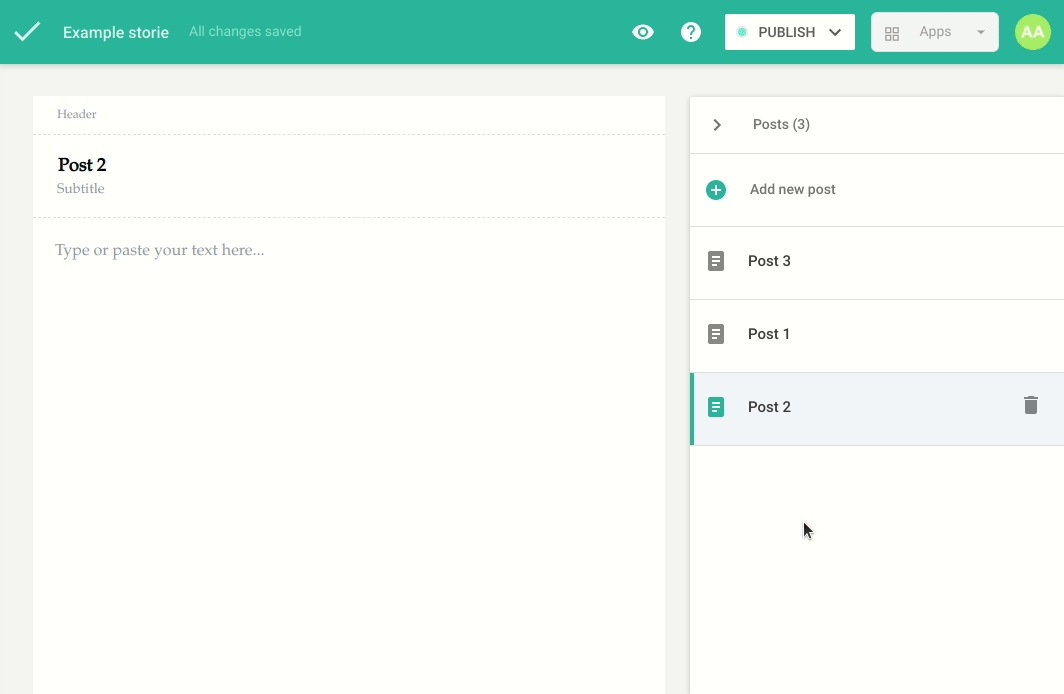Manage post pages
Stories is a powerful visualization tool that allows you to have multiple posts within your story, which you can easily tweak so that in the end you can achieve your desired story.
Add new post
On the right side there is a posts list. To add your new post simply click on the Add new post button.
There is no limitation for adding posts.
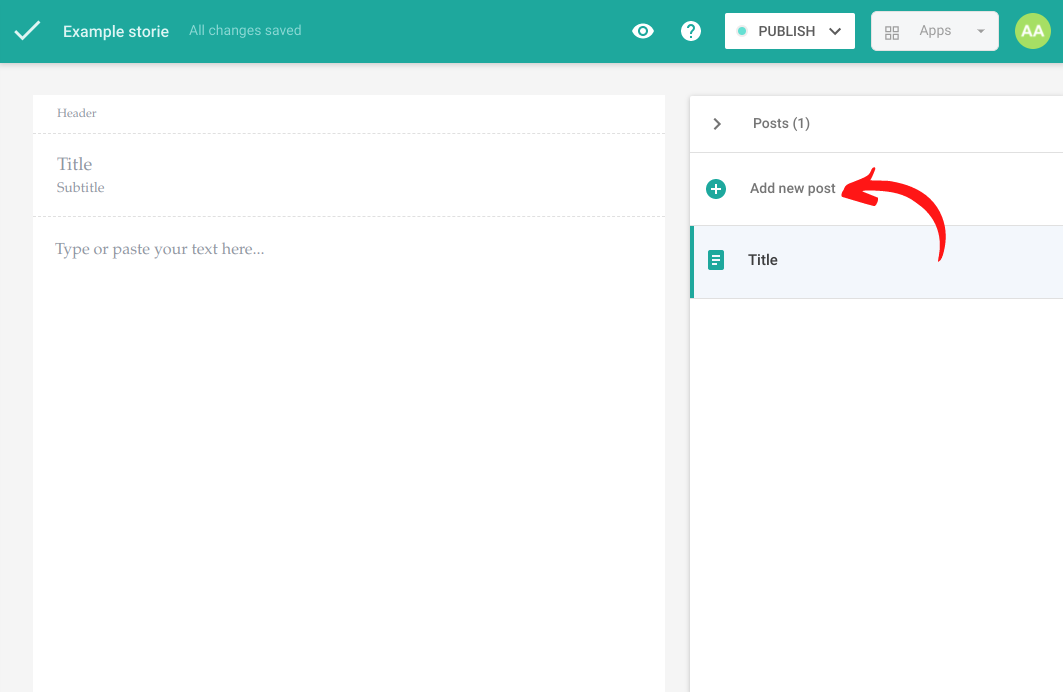
Change post name
-
Select the post that you want to have the name changed.
-
Click on the Title and type in the post name.
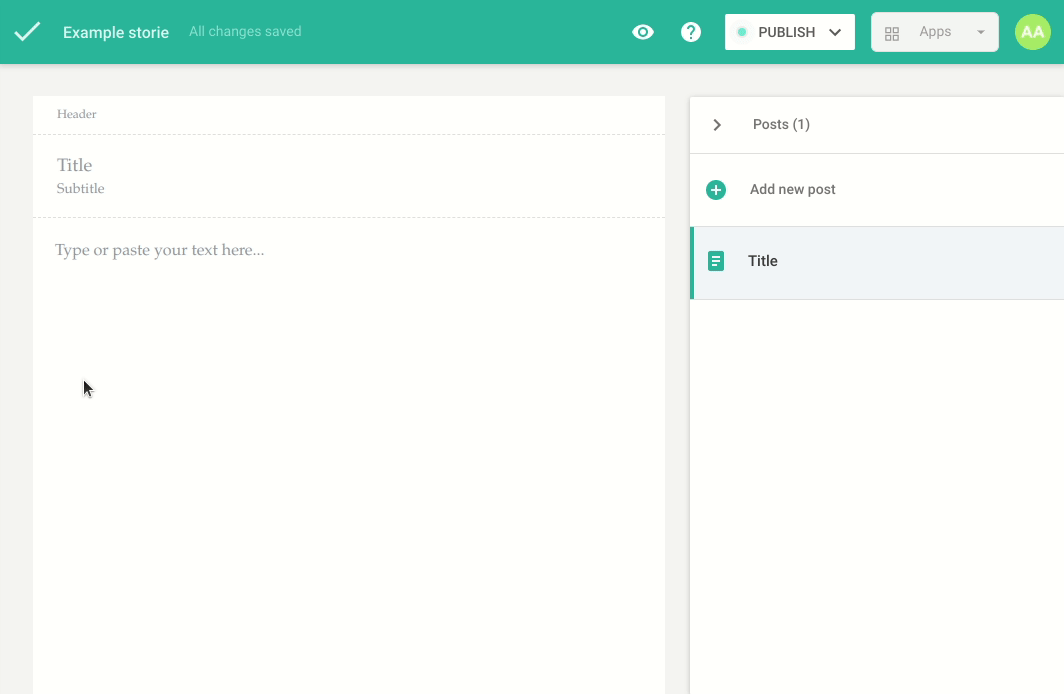
Post position change
Change the position of post/s within your story by dragging the post to its position.
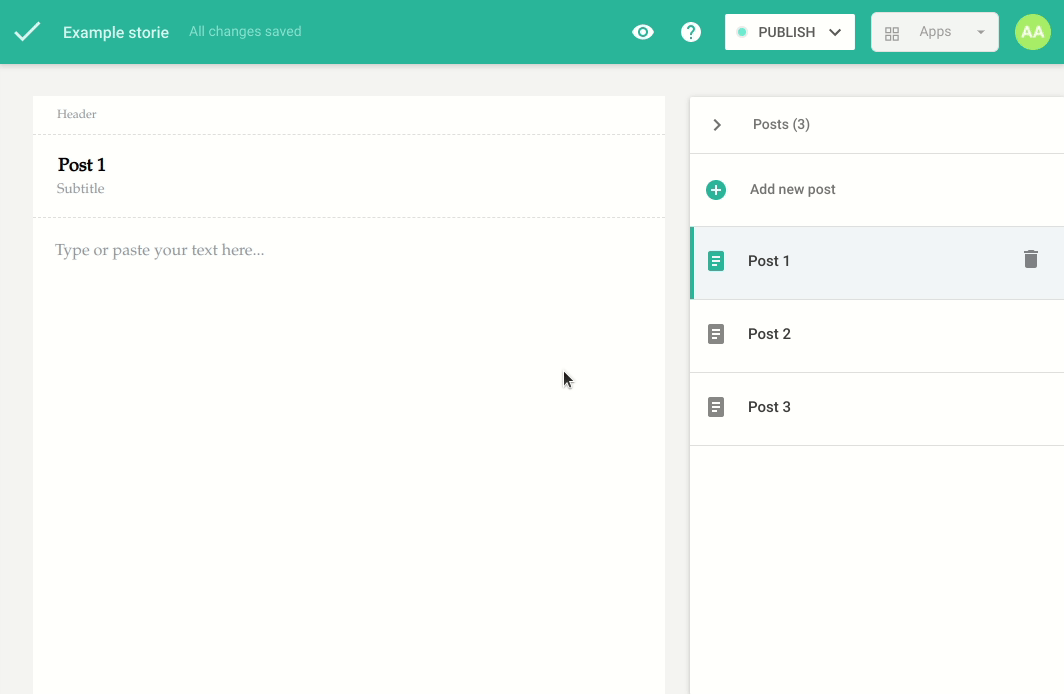
Delete post
- Click on the Trash
button to delete a post.
- Confirm it by clicking the Delete button.