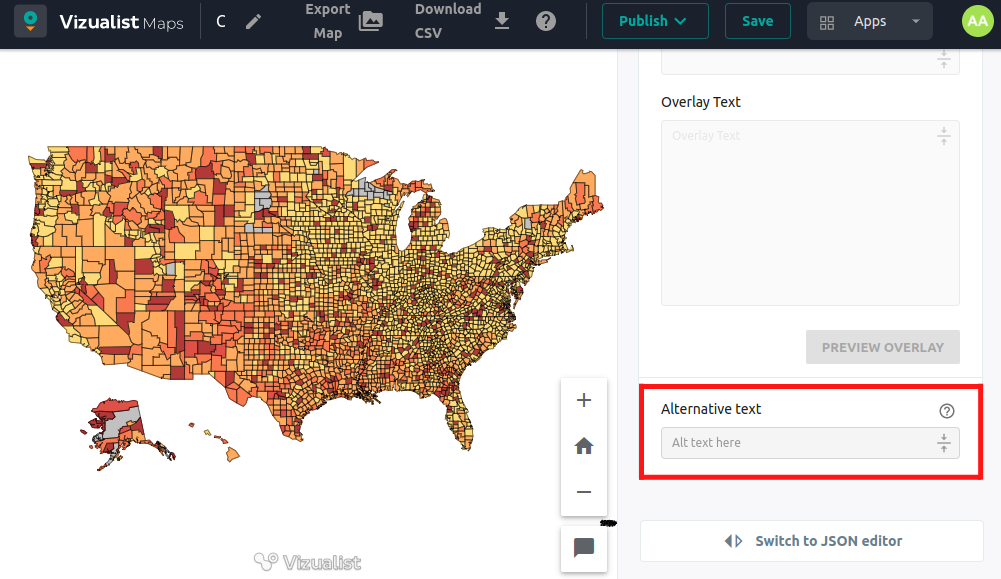References
In the right-hand sidebar click on the References dropdown menu.
Render world copies
Render world copies toggle between rendering a single world and multiple copies of the world. If this option is enabled multiple copies of the world will be rendered side by side beyond -180 and 180 degrees longitude.
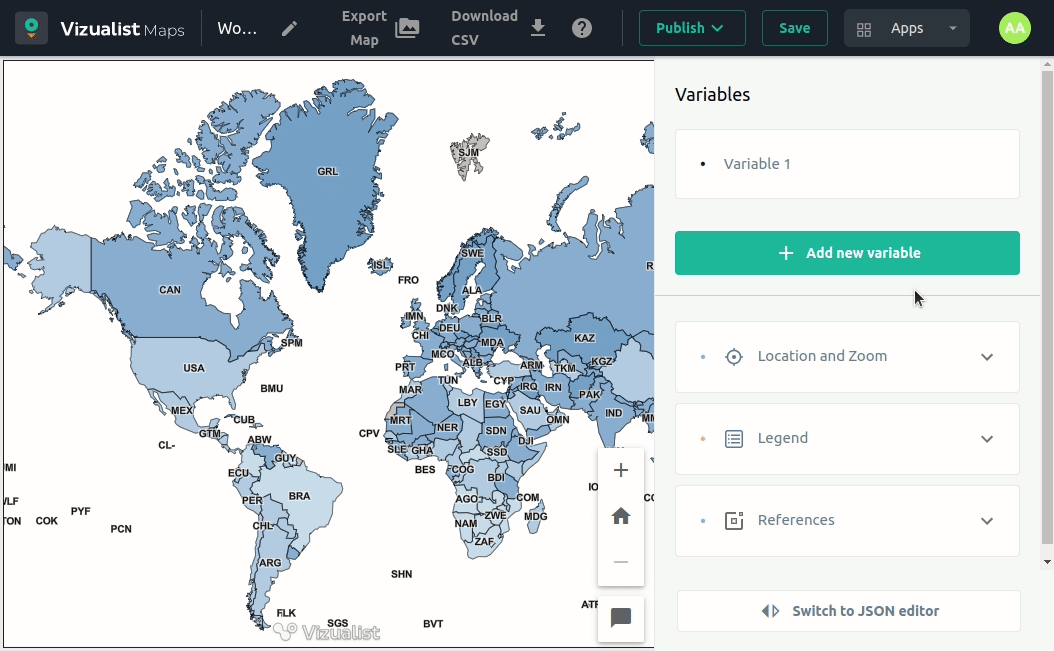
Heading and Footnote
In order to add Heading or Footnote to your Map
-
Click on the button to enable these options.
-
If you want to add a Title to your Heading or Footnote, simply click on the text field of the heading or footnote.
To add a Title to your Heading or Footnote these options must be enabled.
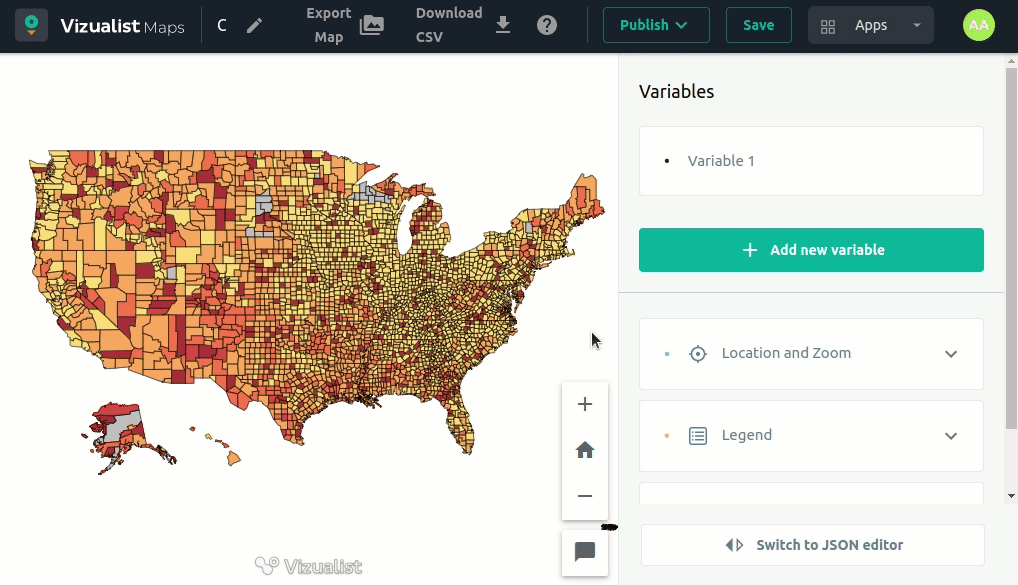
Overlay screen
When you enable this option a map will have an overlay screen with additional information, general tips, or guidance on how to use the map.
In order to Add Overlay Screen
-
Click on the button to enable it.
-
To add Overlay Title click on the empty box below the overlay screen.
-
Add Overlay Text by simply adding text to the empty box below, and then click on the Preview overlay button to see how your overlay looks like.
To Add the Overlay Title and Overlay Text option Overlay Screen must be enabled.
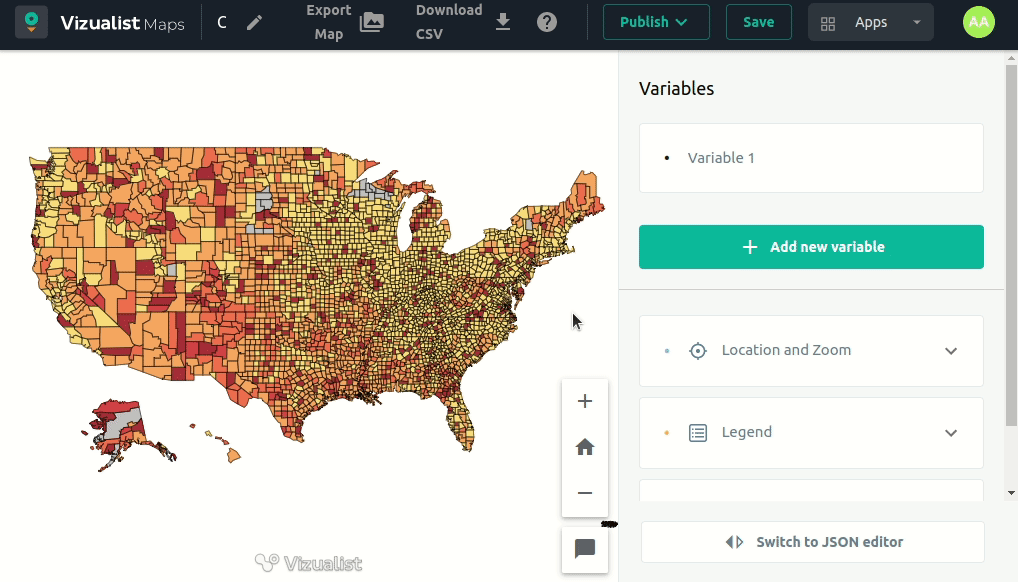
Alternative Text
Adding Alternative Text is useful for persons with disabilities who use screen readers. Once the map is loaded, the screen reader will go through the map content, and the first thing that will be read is the combination of map title and the alternative text (if the alternative text is specified). Therefore, if the map creator has any kind of special description that he would like to share with visually impaired users – he/she can specify it within the alternative text.