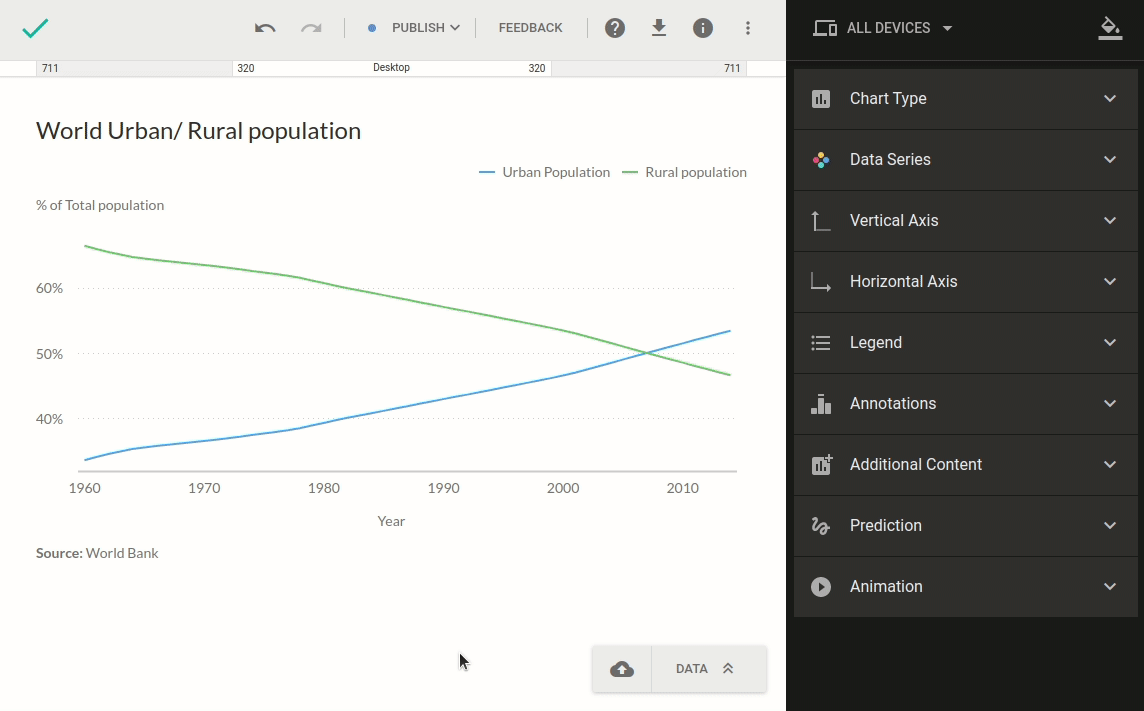Easier way to customize data series
Did you know that you can now quickly customize all data series in your chart? When your chart is in edit mode, clicking data series plotted in the chart now opens settings for that series in the right-hand sidebar. There you can change series settings, depending on the chart type you are using. For example, you can change bar color or line style for line chart, and all changes will be applied only to the series you selected.