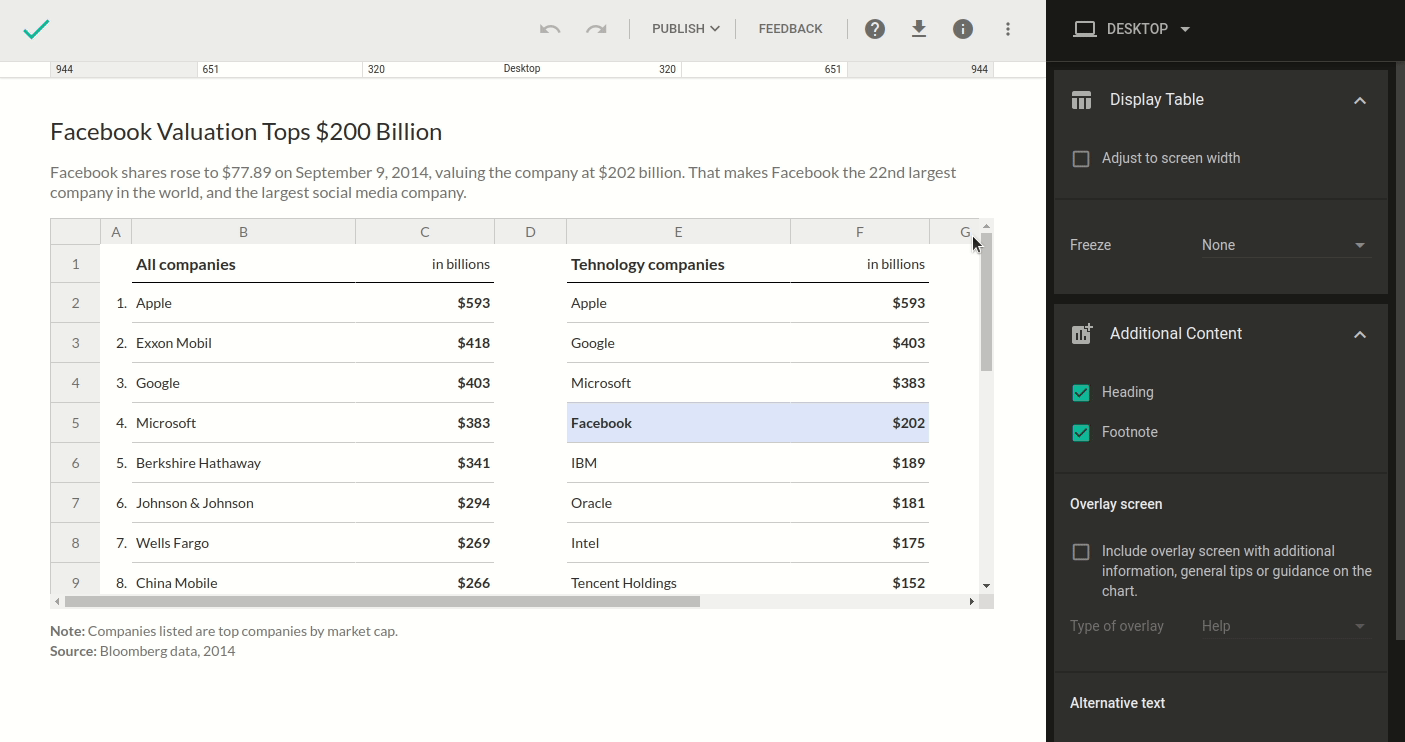“Adjust to screen width” option
If a table doesn't quite fit the screen and you don’t want to make your audience use the horizontal scroll, there's a really easy way to adjust it! Click Edit when viewing the table and check the box next to Adjust to screen width to enable it. As a result, columns will be stretched or shrunk proportionally to fit the screen width.