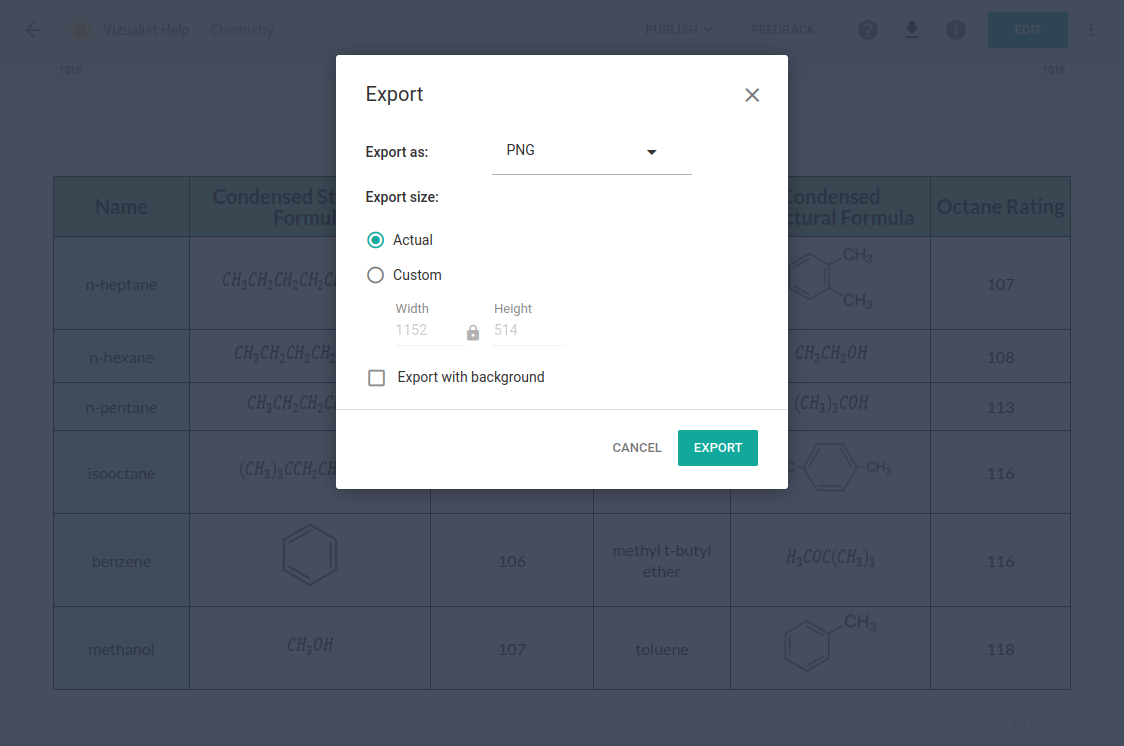Export tables as PNG files
Simply click the export icon when viewing a table and download it as a PNG or SVG file. Then choose to download it in actual size or set a custom size that fits your presentation or the book you're working on.

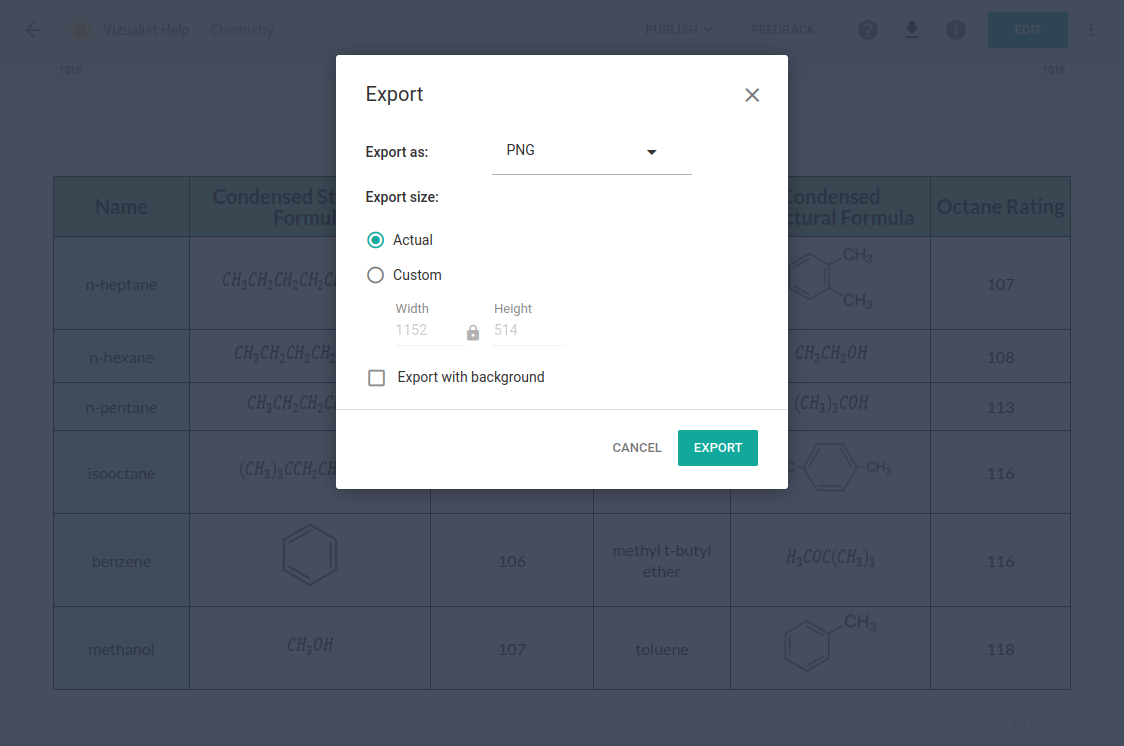
Simply click the export icon when viewing a table and download it as a PNG or SVG file. Then choose to download it in actual size or set a custom size that fits your presentation or the book you're working on.